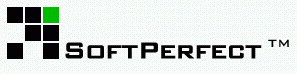SoftPerfect Research is a software development team located in Adelaide, Australia. Established in 2000, SoftPerfect Research specializes in producing Windows network management applications for businesses and individuals. We also provide custom software development and consultation services. We can develop a software solution for your business needs.

SoftPerfect™ Network Protocol Analyzer �V Network sniffer for Windows
SoftPerfect Network Protocol Analyzer is an advanced, professional tool for analyzing, debugging, maintaining and monitoring local networks and Internet connections. It captures the data passing through your dial-up connection or network Ethernet card, analyzes this data and then represents it in an easily readable form. SoftPerfect Network Protocol Analyzer is a useful tool for network administrators, security specialists, network application developers and anyone who needs a comprehensive picture of the traffic passing through their network connection or segment of a local area network.
SoftPerfect Network Protocol Analyzer presents the results of its network analysis in a convenient and easily understandable format. It also allows you to defragment and reassemble network packets into streams. The program can easily analyze network traffic based on a number of different Internet protocols as listed below.
SoftPerfect Network Protocol Analyzer features full decoding of the following low level protocols: AH, ARP, ESP, ICMP, ICMPv6, IP, IPv6, IPX, LLC, MSG, REVARP, RIP, SAP, SER, SNAP, SPX, TCP and UDP. It also performs full reconstruction of top-level protocols such as HTTP, SMTP, POP, IMAP, FTP, TELNET and others.
The flexible system of fully configurable filters can be used to discard all network traffic except the specific traffic patterns you wish to analyze. SoftPerfect Network Protocol Analyzer also features a packet builder. This tool allows you to build your own custom network packets and send them into the network. You could use this packet builder feature to check your network for protection against attacks and intruders.
The software requires Windows 98/ME/NT/2000/XP/2003/Vista. Both 32-bit and 64-bit systems are supported. It also requires a network connection, which could be a wireless connection, or a modem that conforms to the NDIS standard.

SoftPerfect Bandwidth Manager �V Bandwidth limiter and traffic shaper for Windows
Are your Internet costs rocketing? Is inappropriate use of your network having an adverse effect on your business-critical performance? Is Internet access bandwidth a major bottleneck in your network? If your network has any of these problems then SoftPerfect Bandwidth Manager will provide a cost effective solution. The software monitors your network traffic and limits bandwidth in whatever manner you specify. The result is an immediate increase in the efficiency of your network together with a reduction in your overall bandwidth requirements while allowing business-critical Internet applications to run at full speed.
SoftPerfect Bandwidth Manager is a full-featured traffic management tool for Windows that offers cost-effective bandwidth control and quality of service based on built-in prioritized rules. These rules can specify a bandwidth limit for each Internet user. This kind of software often called bandwidth shaper, bandwidth limiter or traffic shaper. With SoftPerfect Bandwidth Manager, you can apply speed-throttling rules to specified IP addresses, ports and even network interfaces with no changes to existing network infrastructure. The rich feature set of SoftPerfect Bandwidth Manager is easily managed via the intuitive Windows GUI.
The software requires Windows 2000/XP/2003 and a network connection, which could be a wireless connection, or a modem that conforms to the NDIS standard.
There are two editions of SoftPerfect Bandwidth Manager available: standard and lite.
Key features
- Centralized configuration from a single network location.
- Flexible, prioritized, bidirectional rules to specify maximum data rates.
- Rules for IP addresses, protocols, ports (for TCP/IP) and network interfaces.
- Transparency for end users.
- No software installation is required on client workstations in most cases.
- Detailed and comprehensive statistics are available for each rule.

Print Inspector �V Printer usage tracking software
Print Inspector is a powerful print management and auditing solution for your corporate network. This software lets you manage the print jobs queued to any shared printer (you can pause or cancel any job, view the printed document properties, resume the job or restart it and print the document from the very beginning) and provides easy access to the printer and print server settings.
Print Inspector also features powerful print auditing capabilities: in a special database, it saves detailed statistics about all printed documents (including the document name, date and number of pages, job date and time, name of the user who created the job, name of the computer from which the job was sent to the printer and more).
A built-in reporting tool lets you create various reports based on the collected data (the report can be as simple as the list of all printed jobs or can include detailed statistics for all printed documents and all users). You can also export all data to CSV format and analyze it with Microsoft Excel and similar programs supporting the CSV format.
Print Inspector is a flexible, cost-effective solution designed to help you maximize the return on your printer investment and minimize the total cost of printer ownership. Print Inspector can be used for managing print jobs and also provides you with comprehensive statistical information on printer usage and users' printing habits. See below for a detailed list of the Print Inspector features.

Network Search Engine �V Intranet shared files crawler and indexer
An efficient search engine is vital if the full potential of your medium sized corporate network is to be realized. Ideally, you or your users should be able to find that important document or file almost instantly. We offer a low cost high-performance solution. Our software product is a self-contained index-based network search engine that indexes all shared files in your local area network and provides users with the ability to locate necessary files within a few seconds. It returns blazingly fast search results to your users, even when large numbers of shared files and folders are present.
The built-in web-server and database ensure trouble free deployment and configuration while the web-based user interface enables users to enter intuitive search queries on all file types using a simple wild-card based format and via their favorite web browser. Our search engine will be delivering enhanced performance direct to users within minutes of deployment and with little or no training required.
Of course, raw search speed is not the only performance criteria. The GUI based administration console provides access to a variety of powerful features and configurable options that make it flexible enough to fulfil most needs. For example, files or folders can be selectively included or excluded from the database index while the index itself can be maintained using an incremental multi-threaded crawl mode that demands only minimal network resources. Once initial indexing is complete, Network Search Engine will not introduce unnecessary network traffic.
Do you already have a web server, such as IIS, installed? That's fine. The SoftPerfect Network Search Engine will make use of third party ISAPI & CGI compliant servers with minimum configuration issues. In most cases, configuration simply consists of copying over a group of supplied files to your web server folder.
Key features
- Can index all available shared folders on the network or just those that you select.
- Provides a built-in high-speed searchable database.
- Accessible via Web-interface and Windows GUI client.
- Highly configurable using inclusive/exclusive file, folder and computer filters.
- Convenient administration console.
- Complete and incremental scheduled crawl modes.
- Built-in database- and web-server with ability to use third party web-server.
- Separate ISAPI & CGI web-server modules supplied.
- Does not index file contents.

NetWorx �V Bandwidth monitoring and statistics
NetWorx is a simple, yet powerful tool that helps you objectively evaluate your bandwidth situation. You can use it to collect bandwidth usage data and measure the speed of your Internet or any other network connection. NetWorx can help you identify possible sources of network problems, ensure that you do not exceed the bandwidth limits specified by your ISP, or track down suspicious network activity characteristic of Trojan horses and hacker attacks.
The program allows you to monitor all your network connections or a specific network connection (such as Ethernet or PPP) only. The software also features a system of highly customizable visual and sound alerts. You can set it up to alert you when the network connection is down or when some suspicious activity, such as unusually heavy data flow, occurs. It can also automatically disconnect all dialup connections and shut down the system.
The incoming and outgoing traffic is represented on a line chart and logged to a file, so that you can always view statistics about your daily, weekly and monthly bandwidth usage and dialup duration. The reports can be exported to a variety of formats, such as HTML, MS Word and Excel, for further analysis.

LAN Search Pro �V Network file locator
LAN Search Pro is a powerful utility for fast file searching across your LAN. You can search for specific file names or for specific file types (e.g. all MP3 files). LAN Search Pro provides a lightning fast search engine and includes the ability to search hidden network resources, restricted access resources, IP subnets, LAN FTP servers and much more. It comes with a built-in password manager to store your network logins for resources with restricted access.
Besides the file searching capabilities, LAN Search Pro offers features that allow you to perform actions on the found items - copy, move, rename etc. Additional features include result sorting, filtering, export, search within results, minimize to tray, and more.
Are you looking for documents, database and
spreadsheet files on the corporate intranet?
Do you want to find music, video or software on your home network?
Are you a system administrator?
If you answered 'yes' to at least one of these questions, LAN Search Pro is an essential tool for you. It will help you quickly find everything you need.

SoftPerfect Traffic Meter
SoftPerfect Traffic Meter monitors your network traffic. With SoftPerfect Traffic Meter, you can create a full-featured system for monitoring the Internet traffic of specific users on your home or office network. SoftPerfect Traffic Meter works in real time, i.e. its statistics are displayed immediately either graphically or numerically. SoftPerfect Traffic Meter can build tabular or graphic reports on incoming and outgoing traffic per day, week or month. Furthermore, these data can be exported into any other program, e.g. Microsoft Excel, for further processing.
SoftPerfect Traffic Meter is very useful for detecting problems on local area networks. With SoftPerfect Traffic Meter you can measure the actual data transmission rates on your network; detect the host generating the most traffic; find the amount of the traffic used by any one application.
SoftPerfect Traffic Meter can work with any type of proxy server (e.g. WinGate, WinRoute, etc.) or even without one as it has a direct access to the network card of the computer.
(c)2005-2024 Amazing (HK) Trading Ltd. All Rights Reserved |